Sunnyrain Lovestory Help Document
System Requirement
PC: Windows 7/8.1/10
iOS: 11.0 or higher
Android: 5.0 or higher
PC Hardware Requirement
| Hardware | Minimum | Recommended |
|---|---|---|
| CPU | Intel Celeron G3930 | Intel Core i5-6500 |
| GPU | Intel HD Graphics 610 | Intel HD Graphics 530 |
| RAM | 4GB | 8GB |
| Drive | HDD | SSD |
Q1. The game won't run or it just gives me a black screen【PC】
A1-01 Install redistributables
For Windows 10
- Download and install VC2010 x86(Please install the x64 version if your system is 64-bit)
- Download and install Visual C++ 2015, 2017 2019(Please install the x64 version if your system is 64-bit(https://aka.ms/vs/16/release/vc_redist.x64.exe)。)
- Download and install .NET 3.5
For Windows 7
- Download and install VC2010 x86(Please install the x64 version if your system is 64-bit(https://aka.ms/vs/16/release/vc_redist.x64.exe)。)
- Download and install Visual C++ 2015, 2017 2019(Please install the x64 version if your system is 64-bit(https://aka.ms/vs/16/release/vc_redist.x64.exe)。)
- Download and install .NET 4.0
Caution!
- Windows 7 has .NET 3.5 installed, you don't have to install it again, but it needs to be turned on.
- Windows 10 shas .NET 4.0 installed, you don't have to install it again. (Or you can also turn on .NET 3.5 in "Turn Windows Features On or Off" in Control Panel)
A1-02 Please check if the install directory has any special characters like #.
The install directory is preferred all in Latin characters, for exmaple: D:/Game/Sunnyrain_Lovestory
A1-03 Please change your System Region format setting.
Windows 10 follow these steps:
- Press Keyboard
Winkey, clickSettingsbutton to open Windows System Setting app. - Select
Time & Language. - Select
Regionat left sidebar. - Under
Regional formatsection, changeCurrent formattoEnglish (United States)orChinese (Simplified, China) - Close
Settingsapp, launch game.
Q2. Login failed
Q2A. The browser gives me a white screen and I can't enter the route selection page!
A2A-01 Check your network connections.
Please check your network connections and make sure you have access to the Internet. Mobile users can try disable then enable 4G/WiFi connections and try again.
A2A-02 Please check your display settings and try agian【PC】
This could happen because of compatibility issues in some PCs. Please try adjust the display settings, for example, update the driver of the graphics card.
Q2B. The browser won't load the webpage after I select the route
A2B-01 Check your network connections, and select "Direct Route"
If you have access to Steam Community, please disable any VPN, SSH, game accelerators the restart the game and choose "Direct Route".
A2B-02 Check your network connections, and select "Transit Route"
If you don't have access to Steam Community, please disable any VPN, SSH, game accelerators the restart the game and choose "Transit Route".
A2B-03 How to disable proxy in Windows:
Windows 7:Control Panel> Internet Options > Connections > LAN settings, uncheck everything, and OK.
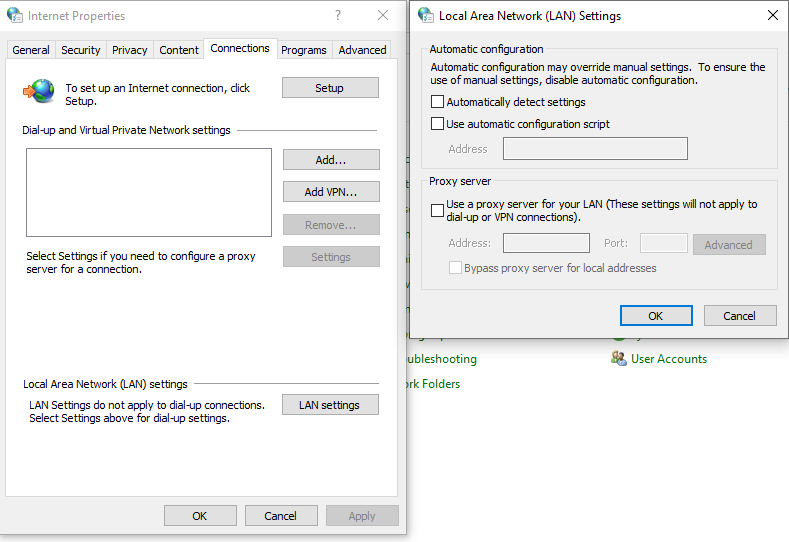
Windows 10:Control Panel > Network & Internet > Proxy, uncheck everything.
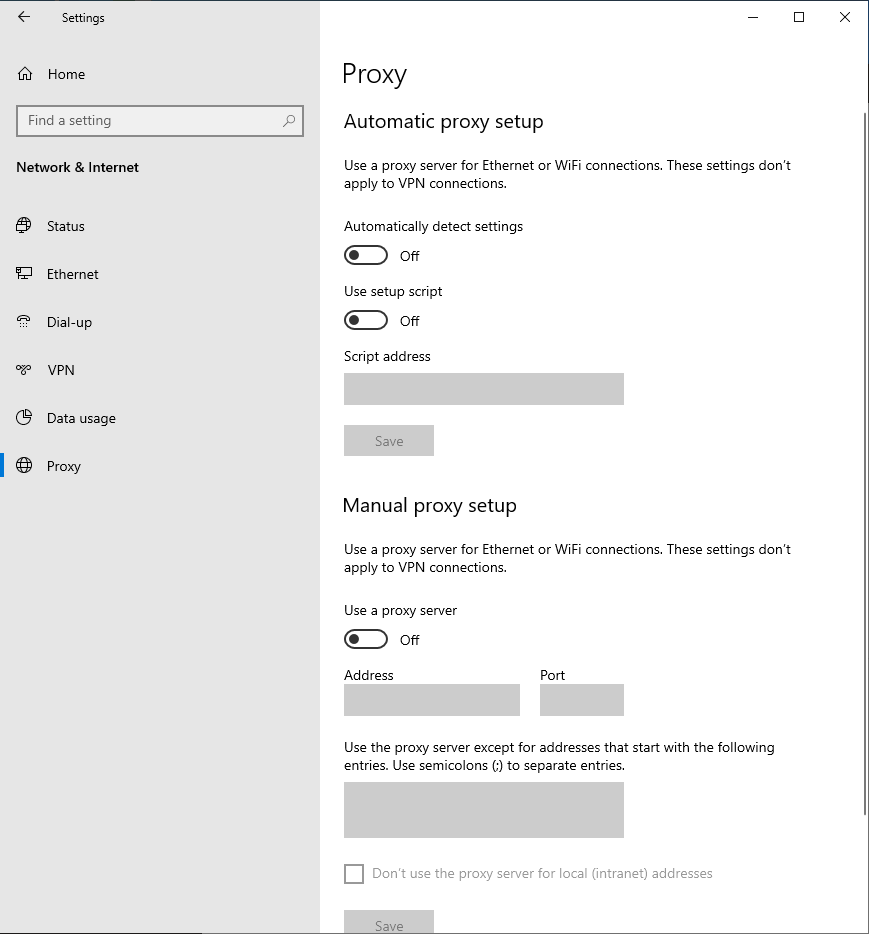
Q2C. After logging in, the browser shows "Program needed is not installed" or "Page navigation cancelled".
A2C Please upgrade your Internet Explorer and try again.
If the Internet Explorer version is 9 or lower, you need to upgrade it in order to access the page. If your Internet Explorer version is 11 or higher, please go to Control Panel > Internet Options and reset your Internet Explorer and try again.
Q2D. Browser shows "Access forbidden"
A2D Disable the safe detection function of the browser and try again.
If you are using the default browser of devices like Xiaomi phones, the page might show "Access forbidden according to correspoding laws". Please disable the safe detection function or function similar to it.
Q2E. Steam login page show "Too many log attempt in a time period" or other words in yellow
A2E Please try again in 5 to 30 mins.
Please make sure you have the right password, try agian in 5 or 30 mins, and restart the game. If you still get this notificaiton, please contact customer service.
Q2F. Wrong Steam Guard code
A2F Please make sure you've entered the right Steam Guard code
Please make sure you've entered the right Steam Guard code and try again.
Q2G. The page take forever to load after I click login.
A2G Please make sure your Internect connection is stable and wait patiently.
Please make sure your Internect connection is stable and wait patiently for 10 to 20 secs. If the page still won't load, please return to the game page and try logging in again. If failed many times, please try using another route.
Q2H. The game shows "Failed to bind account (Code:501)"
A2H The number of binded devices has exceed the limit.
You've bind too many devices to your Steam account. Please try using another account. If you don't remember binding any devices, please contact customer service.
Q2I. The game shows "Failed to bind account (Code:999)"
A2I Please change the name of your device and try again.
The device name exceeds 50 characters, or includes special characters / emojis. Please change it in settings, restart the app and try again.
Q2J. Other cases of failed to login
A2J Please check the Q&A above
Please check the Q&A above and restart the game. If it keeps happening, please repair or reinstall the game:
- PC:Restart the app, click on the "Repair" button on the loader.
- Mobile:Download the app from the official site, delete the old one and install the new one.
Q3. Mobile Link Sync Failed
Q3A. No Mobile Link Data Detected
A3A Please check if you've login to the same account.
No Mobile Link Data is found of this account, please check if you've login to the right account and have already used the "Link" button to sync.
Q3B. Mobile Link Sync Timed-out
A3B Please check you Internet connection
Please check you Internet connections and environment, please try syncing again if it's stable.
Q4. The game stutters
Please lower the max frame and close other apps.
Please change it to "30 FPS" in Settings > Max Frame Rate, and close other apps to reserver more system resources for the game.
Contact
Email: support@yamayuri.vip
Contact Us: info@yamayuri.vip
Wuhan YAMAYURI Culture Communication Co.,Ltd. Website